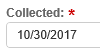
Enter dates in MM/DD/YYYY format. For example:
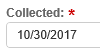
You can also select the date picker icon ![]() that appears
to the right of date fields. A calendar opens where you can click the
exact date that you want in the field.
that appears
to the right of date fields. A calendar opens where you can click the
exact date that you want in the field.
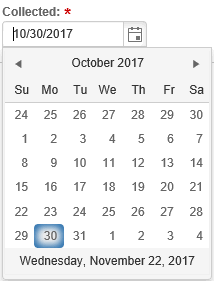
Note: Not all date fields have a date picker.
Enter times in 00:00 24-hour format. For example:
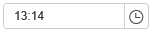
You can also enter or edit a time manually by selecting either the hour
or minutes in a time field and using the arrow keys on your keyboard,
or you can select the time icon ![]() that appears to
the right of time fields and make a selection from the drop-down list
that appears.
that appears to
the right of time fields and make a selection from the drop-down list
that appears.
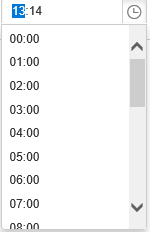
Action |
Keyboard Shortcut |
Fill in current date |
Down arrow |
Navigate between month/day/year in the date field |
Left/right arrow |
Enter previous/next month/day/year in the date field |
Down/up arrow |
Open/close date picker |
Alt + down/up arrow |
Select previous/next day in the date picker |
Left/right arrow |
Select same day from previous/next week in the date picker |
Up/down arrow |
Select previous/next month in the date picker |
Ctrl + left/right arrow |
Select previous/next view in the date picker |
Ctrl + up/down arrow |
Select first/last day of the month in the date picker |
Home/End |
Accept the selected date in the date picker |
Enter |
Close the date picker without a selection |
Esc |
Go to About LabOnline