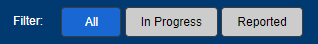
Some grids in LabOnline include quick filter buttons, which are located above the grid. These buttons filter the results by criteria that is often not part of the grid itself, or involves multiple criteria.
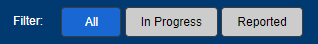
To filter text entries in a column, click the arrow on the right side of a column header in a grid and select Filter. Enter a value by which you want to filter and click Filter.
To remove a filter, click Clear.
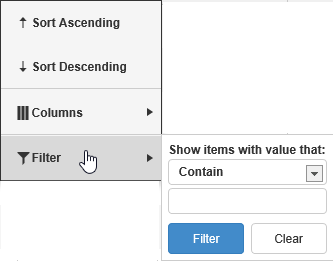
If a column has filtered data, the arrow in the right side of the column header is highlighted in gray .
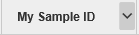
To filter date ranges in a column, click the arrow on the right side of column headers in a grid and click Filter. Enter a date in the From and To fields in MM/DD/YYYY format, or click the date picker icon that appears to the right of date fields and select the exact dates that you want. Click Filter.
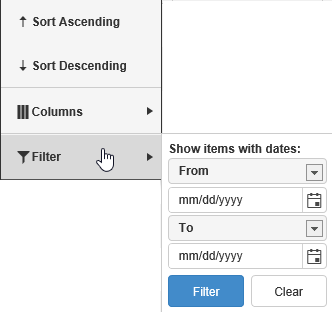
Go to Grid Functionality