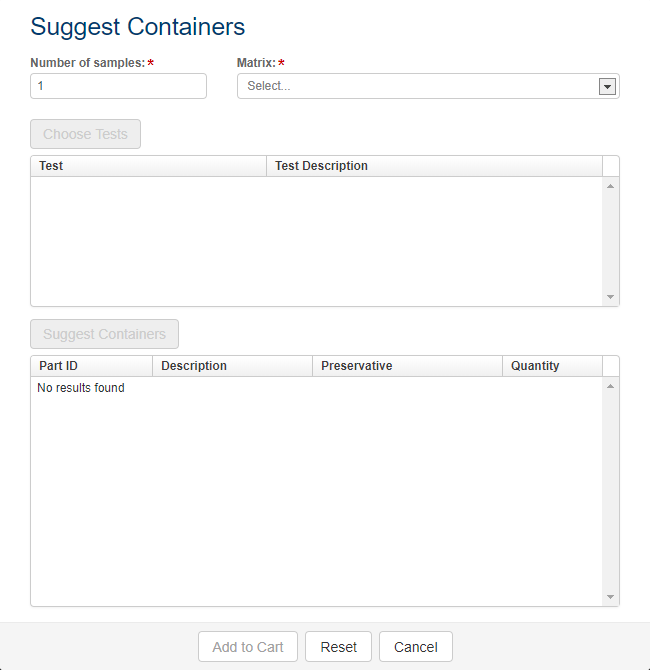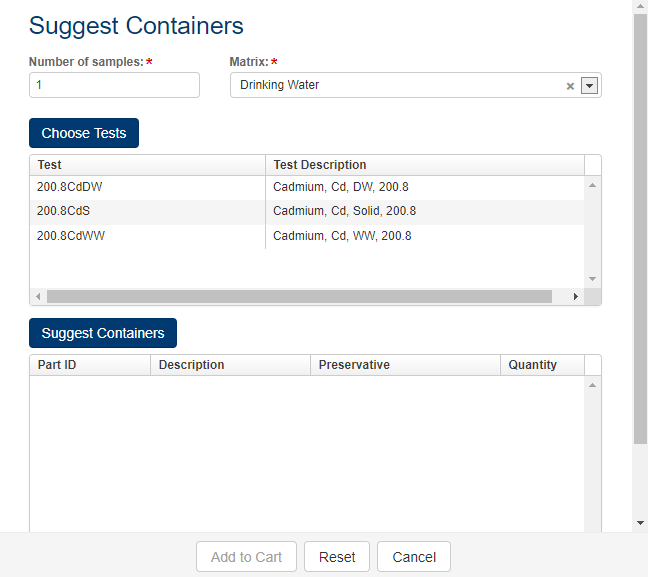Suggest Cart Entries Based on Tests to Perform
Note: Because LabOnline is customizable based
on laboratory needs, some of the options referenced in the steps and images
below may not be available or may be named differently. Direct any questions
to your laboratory.
LabOnline provides the capability to make suggestions for collection
supplies that you will need to perform a given number of tests. When you
are placing a new order for
supplies, you can suggest containers by the type of test to be performed.
To suggest containers by test, follow these steps.
- Follow the steps for placing
new supply orders.
- On the Collection Supplies page, select a Client
Name and enter a date in the Desired
ship date field.
- Click the Containers
tab on the Catalog grid

- Click the Suggest containers by
test link above the Cart grid on the right.
The Suggest Containers window opens.
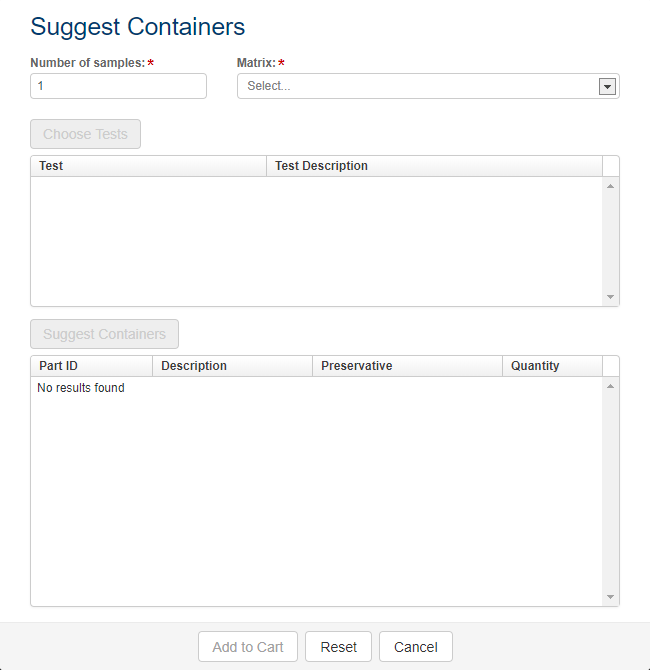
- In the Suggest Containers window, enter a number in the Number of samples field and
select a matrix in the Matrix
drop-down list.
The Choose Tests button is enabled
after you select a matrix.
- Click Choose Tests.
The Choose Tests window opens.

- Select tests from the Available
Tests panel and use the arrow to place them in the Selected Tests panel on the
right. Use the scroll bar to the right or the Search field above the
Available Tests panel to find specific tests.
- Click Done
The Suggest Containers window opens,
showing the selected tests and an enabled Suggest
Containers button.
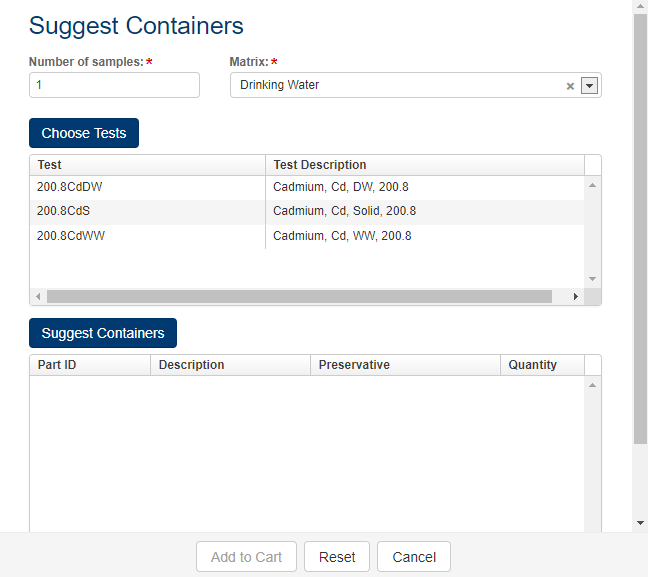
- Click Suggest Containers.

- Click Add to Cart
The selected containers appear in
the Cart grid on the Collection Supplies page.
- Click Save
to complete the order.
Go to Orders.