The form becomes editable and clears the Desired ship date field.
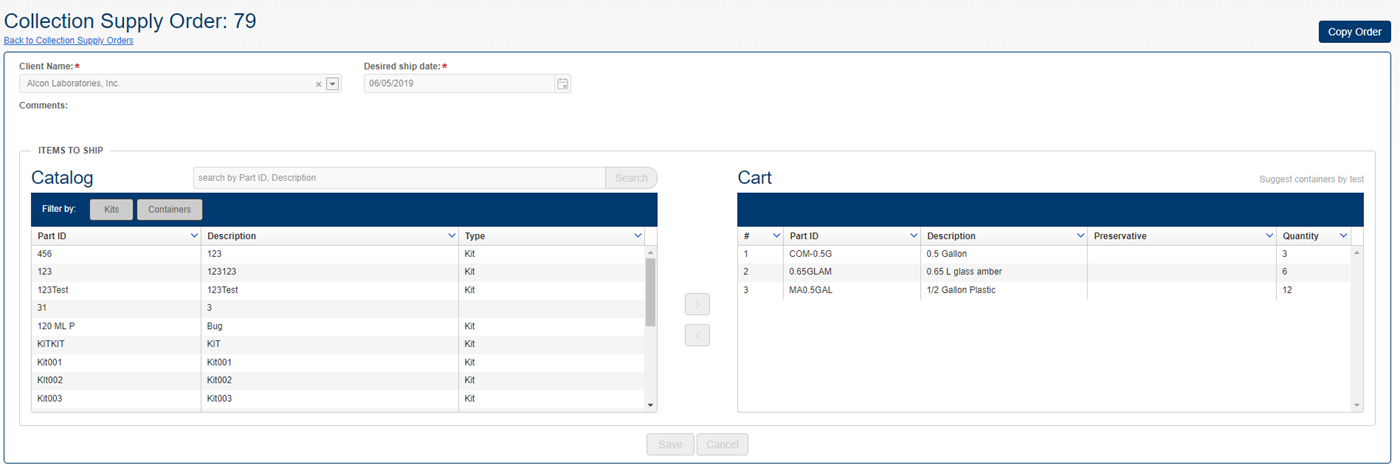
Note: Because LabOnline is customizable based on laboratory needs, some of the options referenced in the steps and images below may not be available or may be named differently. Direct any questions to your laboratory.
To save time for processing shipments that are done on a regular basis, you can resubmit a copy of an order you have previously made. You need LabOnline permissions for receiving shipments to access copy order features.
To copy a previous order, do the following:
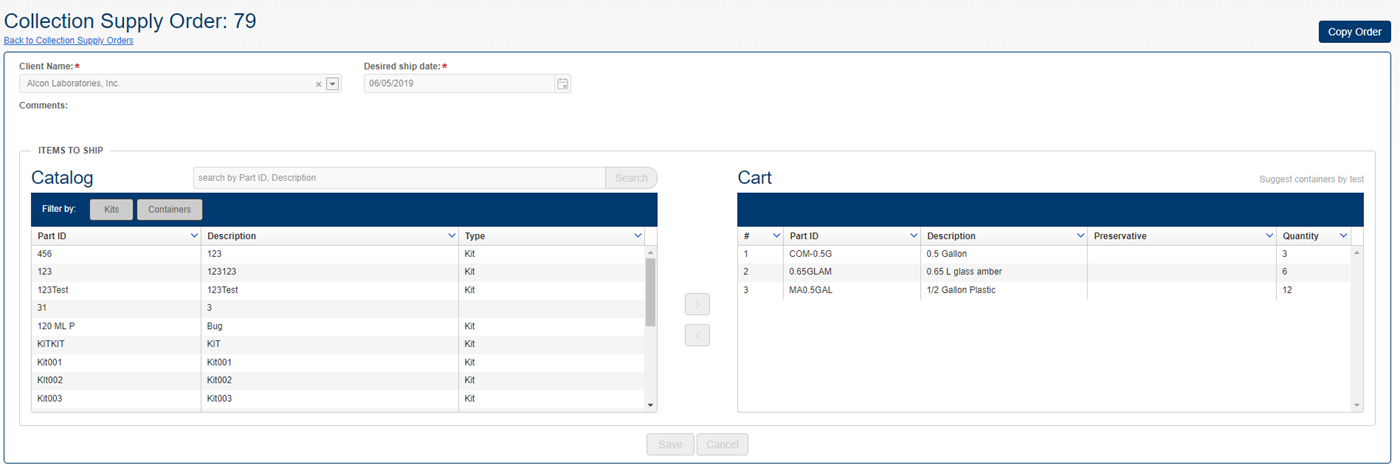
Related Topics:
Go to Orders