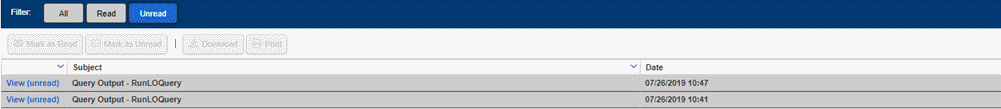Note: To select multiple rows, select a row, press Shift or Ctrl, and select additional rows using either your mouse or arrow keys.
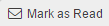 or Mark
as Unread
or Mark
as Unread  . Note:
Unread reports are indicated by bold text with a darker
background on the row.
. Note:
Unread reports are indicated by bold text with a darker
background on the row.
Read

Unread