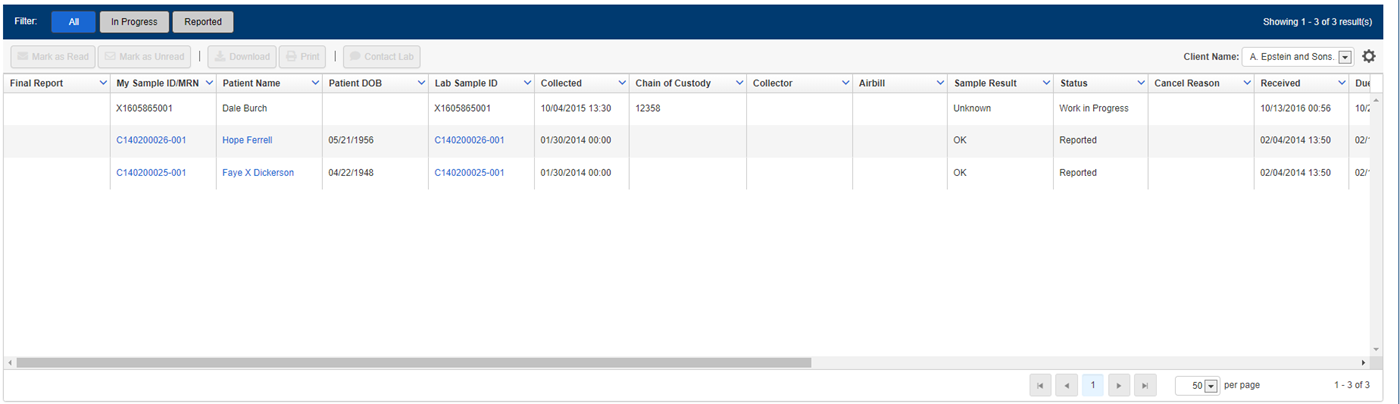
The results page for the patient you selected opens.

To return to the patients grid, click the Back to patients link underneath the title of the page.
Note: Because LabOnline is customizable based on laboratory needs, some of the options referenced in the steps and images below may not be available or may be named differently. Direct any questions to your laboratory.
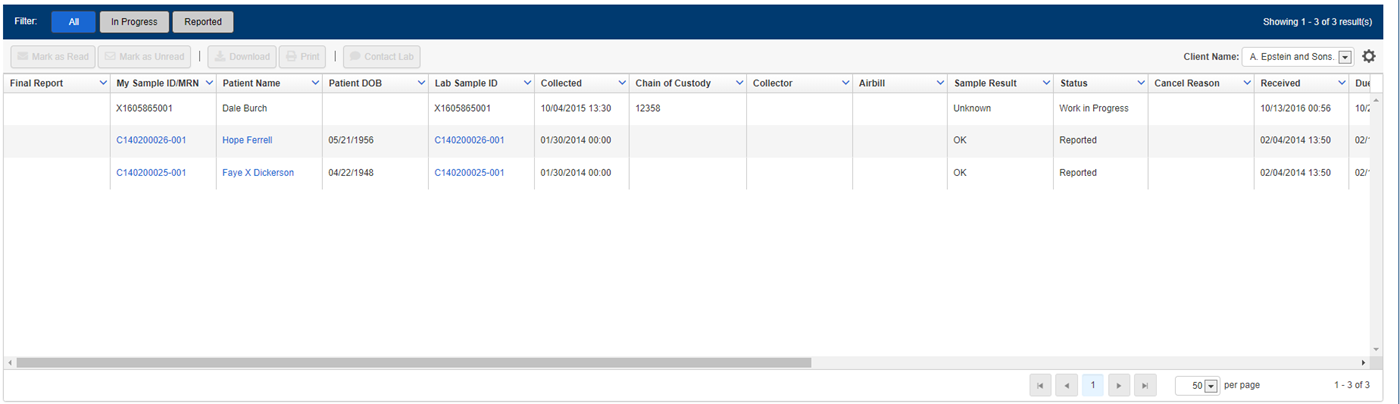
The results page for the patient you selected opens.

To return to the patients grid, click the Back to patients link underneath the title of the page.
Go to Results