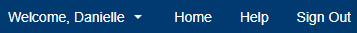
The user menu is located in the top right corner of most LabOnline pages.
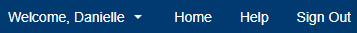
Hover over your name to view a drop-down menu containing options to change your password, contact the laboratory, or manage your LabOnline account.
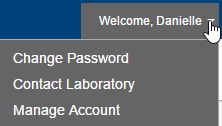
Click Home to view your Dashboard, Help to view online help, and Log Out to log out of your LabOnline account.
The main menu, located at the top of most LabOnline pages, allows you to access your data quickly and easily.

If a menu item contains a submenu, a triangle appears to the right of that item. Hover over the menu item to view and select from the submenu.
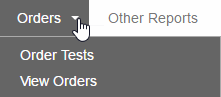
Go to About LabOnline