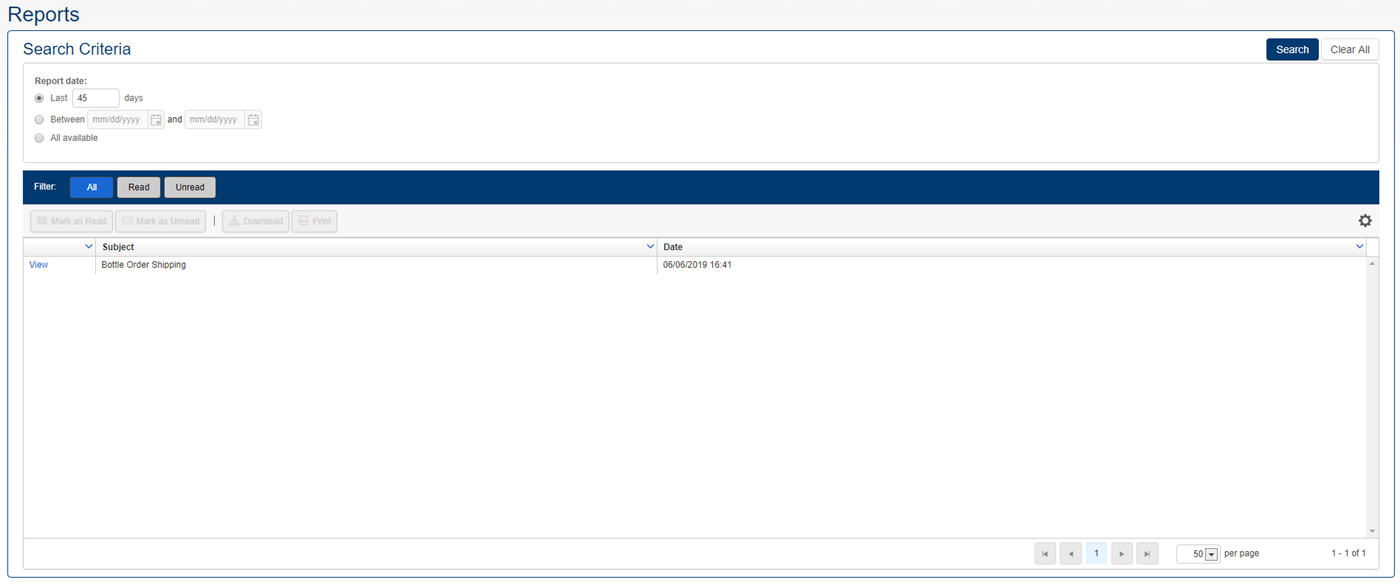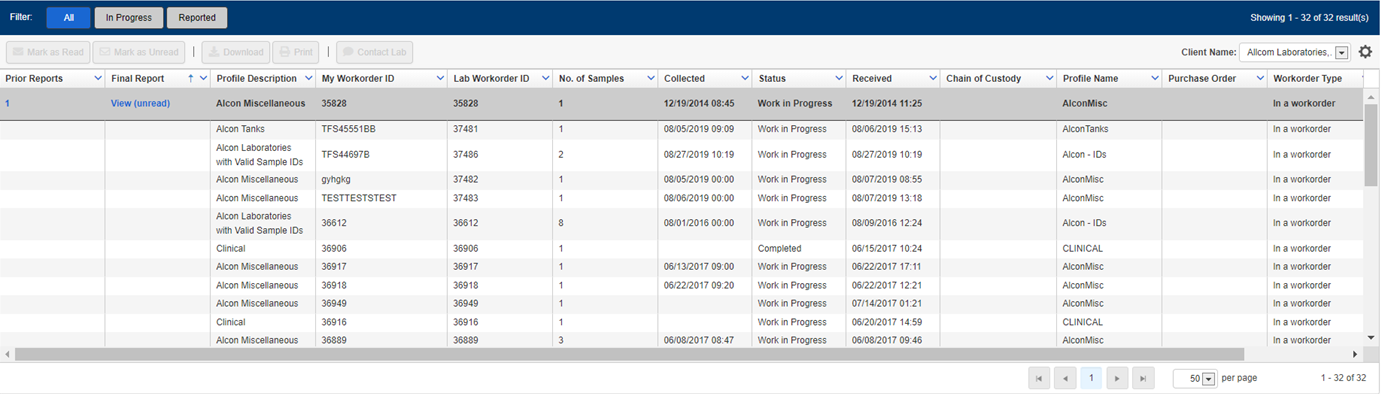
Note: Because LabOnline is customizable based on laboratory needs, some of the options referenced in the steps and images below may not be available or may be named differently. Direct any questions to your laboratory.
If final reports and prior reports are available for workorders, samples, and patients, links appear for these reports in the Final Report and Prior Reports columns.
Note: LabOnline can handle any file type. PDF and image files (PNG, BMP, JPG, and GIF) are merged into a single PDF file. All other file types are returned individually and not as part of a merged file.
To view a final report for a workorder, sample, or patient, click View in the Final Report column for that entity. The final report opens in a separate tab in your browser.
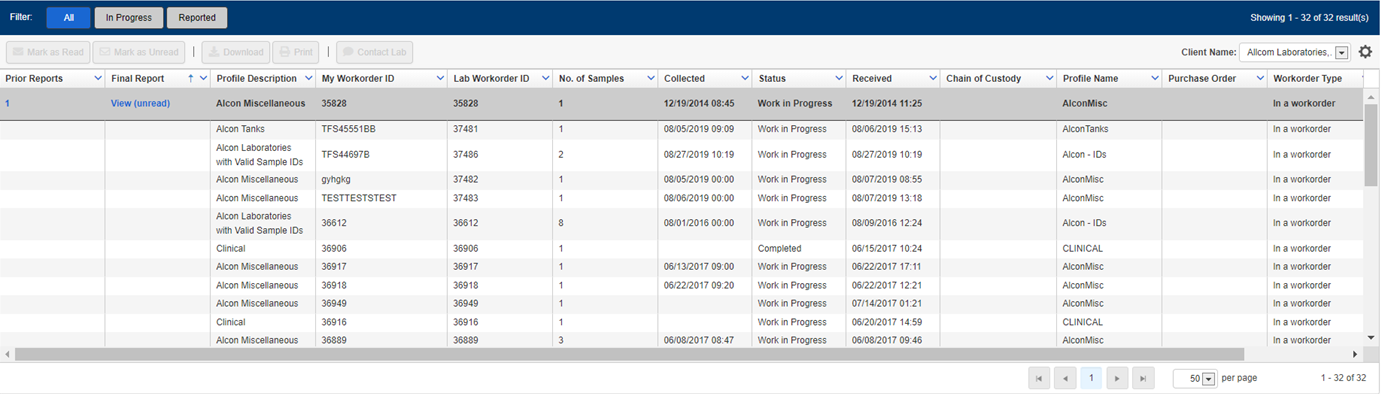
If prior reports are available for a workorder, sample, or patient, the number of prior reports available appear as a link in the Prior Reports column for that entity (see screenshot above). When you click that number, you open the Prior Reports window. Reports are listed by date and time in the Report Date column. Click the Report Date link for the report that you want to view. The prior report opens in a separate tab in your browser.
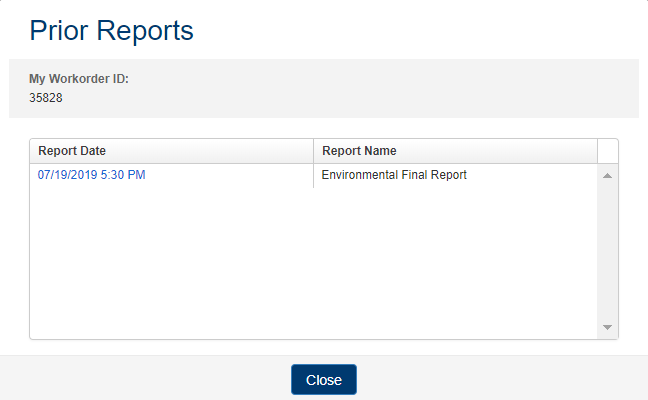
Other reports comprise of a variety of documents, including invoices and quarterly summary reports. Each row in the grid on the Reports page contains a report. To view one of these reports, complete the following steps: